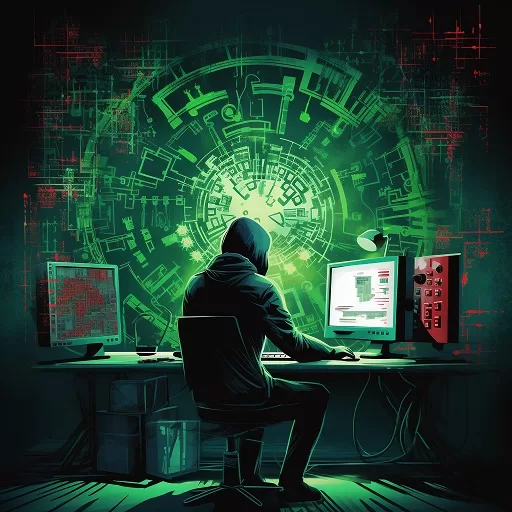
Passwords are the first line of defense for many online accounts, but they are also a weak link in the security chain. According to a recent report, over 80% of data breaches are caused by weak or compromised passwords.
If you are responsible for the security of your organization’s end-users, it is important to have a way to check if their passwords have been compromised. There are a few different ways to do this:
1. Use a third-party password auditing tool.
There are a number of third-party password auditing tools that can scan your users’ passwords against a database of known compromised passwords. These tools can be very effective in identifying compromised passwords, but they can also be expensive and time-consuming to use.
2. Use a free service like Have I Been Pwned?
Have I Been Pwned? is a free service that allows you to check if your email address or password has been compromised in a data breach. To use Have I Been Pwned?, simply enter your email address or password into the search bar on the website. If your email address or password has been compromised, Have I Been Pwned? will show you a list of the data breaches in which it was compromised.
3. Manually check your users’ passwords against a database of known compromised passwords.
If you have a database of your users’ passwords, you can manually check them against a database of known compromised passwords. You can find a database of known compromised passwords online, or you can purchase one from a security vendor.
Once you have identified any compromised passwords, you should immediately notify the affected users and require them to change their passwords. You should also consider implementing additional security measures, such as two-factor authentication, to protect your users’ accounts from unauthorized access.
Here are some additional tips for checking if your end-users’ passwords are compromised:
- Educate your users about password security. Make sure your users understand the importance of using strong, unique passwords and changing their passwords regularly.
- Implement password security policies. Your password security policies should require users to use strong passwords and change their passwords regularly. You may also want to consider requiring users to use two-factor authentication.
- Monitor your systems for suspicious activity. If you notice any suspicious activity on your systems, such as a sudden increase in failed login attempts, it could be a sign that some of your users’ passwords have been compromised.
By following these tips, you can help to protect your end-users’ accounts from unauthorized access.









